DUAL-MUDE WIREELESS MOUSE(2.4GHz+BT5.2)
With on mouse you can switch free to control two devices
【How to use it】:
A:2.4GHz Mode
take out the receiver,move the mouse switch to the 2.4G mark position,insert the receiver into
the USB port of the computer or notebook,wait 3-8 seconds to connect successfully.
B:BT5.2 Mode:
Move the mouse switch to the Bluetooth logo position;At this time,the red light at the bottom
of the mouse will flash,and the blue light on the scroll wheel will flash slowly,Turn on the device
that needs to be connected, and use the Bluetooth function to search for the device,find BT_Mouse5.2,connect it and use it
C:Widely Compatibility
2.4GHz mode supports almost all computers or tablets with USB interface,the receiver is at the bottom of the mouse;
BT5.2 mode supports:Windows 8.0,Windows 10 or later;MacOSX 10.10 or later;iPad OS 13 or later/ Android 5.0 or later.
【What you get】:
Wireless bluetooth Mouse x1
USB Receiver x1 (Bottom of mouse)
USB Charging Cable x1
User Manual x1
【Size and weight】:
size: 4.8 x 2.2 x 0.8 inches
weight: 3.98 ounces
【Notice】:
1.Please charge the mouse for 2 hours before the first time to use it. The blue light beside the scroll
wheel will be on while charging, and then goes off when the mouse is fully charged.
2.It’s out of power if the mouse cursor moves slowly or stop moving. Please recharge it.


 Gadgets
Gadgets kitchen & bath fixture
kitchen & bath fixture Kitchen appliances
Kitchen appliances


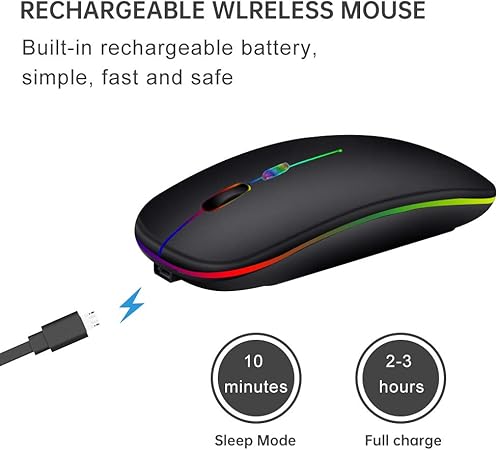










Reviews
Clear filtersThere are no reviews yet.